
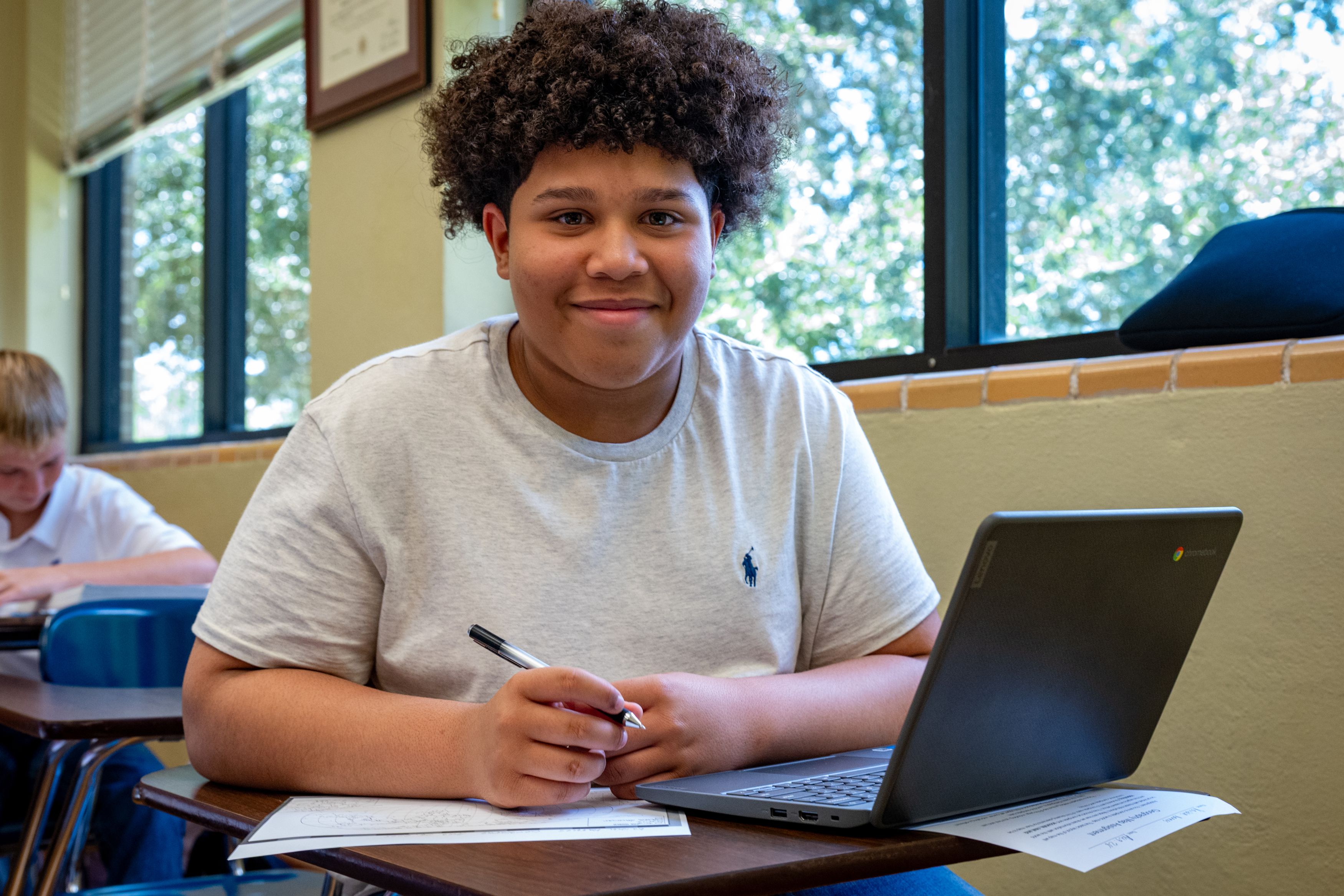
The goal of technology education at STJ is to instruct and prepare students with the technology skills needed for high school, college and beyond. Technology instruction is designed to be fun and motivational while in a structured and relaxed Christian atmosphere.
Faculty Members
Mr. Jordan Schott
TECHNOLOGY COURSE ELECTIVES
Engineering Your World - Computer Science
2 Semesters ~ Prerequisite: Grade 11 and 12
Engineer Your World uses a curriculum developed by The University of Texas in collaboration with NASA engineers. This course will engage students in authentic engineering design and computing practices in a problem-solving, inquiry-focused, project-based environment. Students discover the engineering design process, make data-driven decisions, and work in multi-level teams to solve complex challenges. The explore mechanical, chemical, civil, electrical, and aerospace engineering through design challenges. Through the work on these projects, students develop engineering habits of mind and skills needed for the 21st century – creativity, critical thinking, problem solving, communication, and collaboration.